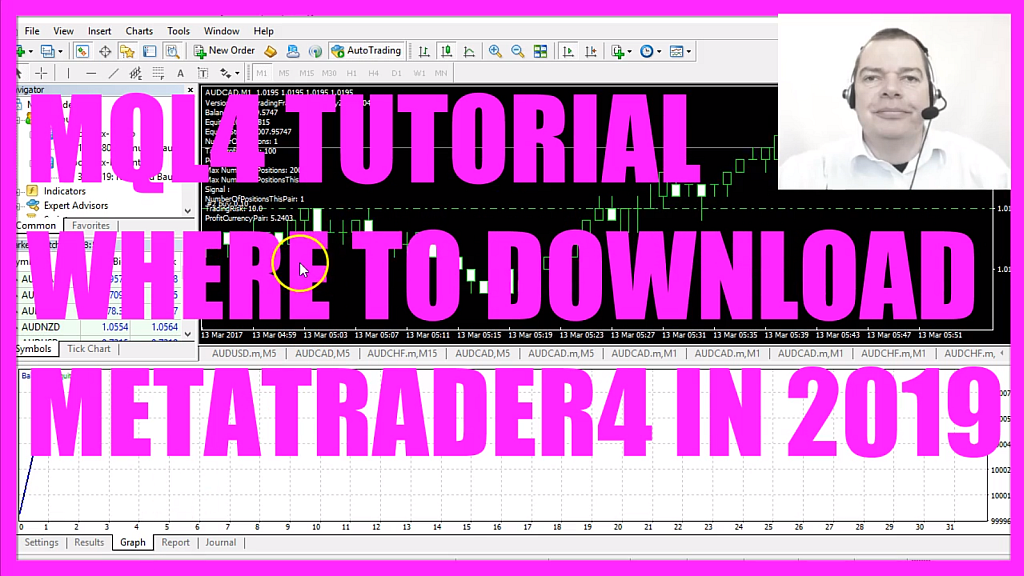
This is an automated back test for a so called Expert Advisor, I’m using Metatrader 4, right now it’s the beginning of 2019 and Metatrader4 still is around.
I used to automate it since 2014 and there are a few outdated videos so I will start over this year and do it all again.
To get started you need to download Metatrader 4, you could do it before by going to metatrader4.com but it isn’t available there, the site is still around but if you start the download you will see it here with the pop-up text it’s going to download Metatrader 5 and the reason is that Metaquotes wanted everybody to switch to Metatrader 5 about two years ago but there are still a lot of brokers who refuse to switch because they have clients that like to use and continue to use Metatrader 4.
I have just checked the Google search console and I see that the traffic is indeed increasing for mql4tutorial.com so obviously there is still a lot of demand for Metatrader 4 automation and if you are just starting out you could visit mql4tutorial.com and you will find a download link for the Metatrader 4 setup file. Let’s download it and as you can see it really is Metatrader 4 and when you download and open it you will see that it is actually going to download Metatrader 4 and install Metatrader 4, so if you are looking for the download file this is the one to get, just go to mql4tutorial.com click on: “METATRADER4 DOWNLOAD” and we are going to continue and start with automated trading.




